|
Microcomputer-based Accounting Systems |
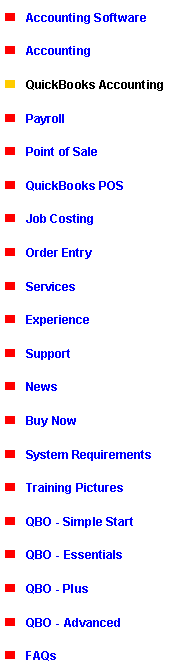

|
QuickBooks Accounting |
|
Copyright © 2015 [Emiloju Associates]. All rights reserved. |
|
Summary of Features
· Maximum number of simultaneous users: QuickBooks Enterprise: Up to 30 Users. QuickBooks Premier: Up to 5 Users · Tracks sales, sales taxes and customer payments · Access to technical support and upgrade · Online backup and protection of your QuickBooks data · Anywhere anytime access for online edition · Invoice multiple customers at once with batch invoicing · Set individual user permissions to control access to sensitive information · Create customized financial reports with Intuit Statement Writer (requires Microsoft Office 2003 or greater. Does not work with student edition or standard) · Track fixed assets such as computers and office equipment with fixed asset manager · Work on two company files at the same time (some functionalities may be limited when running two instances) · Expanded list limits allows you to track 100,000+ customers, vendors and inventory items and employees · Leverage 14 predefined user roles to help you set up new users quickly · Complete more activities in multi-user mode · One click financial, sales and tax reports · Import data from Excel and prior QuickBooks versions · Get consolidated view of your business with Company Snapshot · Inventory specific reports, menu and chart of accounts · Track and follow up on sales leads with the Lead Center · See all your key customer information at a glance with Customer Snapshot · Track international sales and expenses in multiple currencies · Forecast sales and expenses. Easily create a business plan · Access your QuickBooks data to create any report you need with Advanced Reporting (Requires QuickBooks Enterprise 2014 to 2018 with an active QuickBooks Enterprise subscription and an Internet connection) · Consolidate reports from multiple company files (requires Microsoft Excel 2003, 2007 or 2010. Company files must all be on the same version of QuickBooks Enterprise) · Create custom reports with ODBC-compliant applications using a direct connection to the QuickBooks database · Track and manage inventory and create purchase orders · Set and manage inventory re-order points · Easily find and locate inventory tasks all in one place with Inventory Center · Manage inventory using bin location tracking, bar code scanning, serial number or lot tracking, FIFO costing and multiple location inventory (requires QuickBooks Enterprise 2015 with an active QuickBooks Enterprise subscription and an Internet connection) · Control, customize and automate your pricing right inside QuickBooks) |
|
|